 Periscope for Dance Teachers & Fitness Instructors
Periscope for Dance Teachers & Fitness Instructors
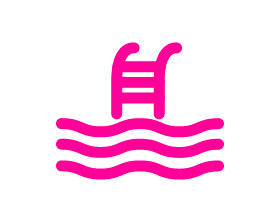 So we’ve jumped straight in!
So we’ve jumped straight in!
 1. We’ve found that we tend to have more viewers and participation from our “evening” broadcasts. Perhaps people are busy during the day and can’t always join us live (we can see that people watch our broadcasts on catch up) – so evenings are working best for us so far.
1. We’ve found that we tend to have more viewers and participation from our “evening” broadcasts. Perhaps people are busy during the day and can’t always join us live (we can see that people watch our broadcasts on catch up) – so evenings are working best for us so far.
 2. Ask for what you want. If you want hearts, ask for them. If you want answers to questions or viewer participation – ask for it.
2. Ask for what you want. If you want hearts, ask for them. If you want answers to questions or viewer participation – ask for it.
 3. Block people who you feel are causing a nuisance ;) We had a couple discussing their sex life on one of our broadcasts and we didn’t know how to block them at the time. Now we do! If you want to block them on a live broadcast simply hit their name and hit on “block”. You can also block after a live broadcast too.
3. Block people who you feel are causing a nuisance ;) We had a couple discussing their sex life on one of our broadcasts and we didn’t know how to block them at the time. Now we do! If you want to block them on a live broadcast simply hit their name and hit on “block”. You can also block after a live broadcast too.



 7. Tell people that you are on Periscope. We’ve set up an automatic tweet that goes out of our broadcasts – plus we sometimes tell people when we will be live, and also give a link to that broadcast after it’s been live.
7. Tell people that you are on Periscope. We’ve set up an automatic tweet that goes out of our broadcasts – plus we sometimes tell people when we will be live, and also give a link to that broadcast after it’s been live.
 8. “Katch” all your broadcasts at www.katch.me – thanks Mark Shaw, for this one! Periscope only keeps your broadcast for 24 hours. Katch.me keeps all your broadcasts and allows viewers to pause, forward and rewind – plus you can use the links to spread the word on other platforms such as twitter, facebook, linked in, your website etc. and you can read all the comments again too.
8. “Katch” all your broadcasts at www.katch.me – thanks Mark Shaw, for this one! Periscope only keeps your broadcast for 24 hours. Katch.me keeps all your broadcasts and allows viewers to pause, forward and rewind – plus you can use the links to spread the word on other platforms such as twitter, facebook, linked in, your website etc. and you can read all the comments again too.

 10. Don’t worry if you don’t have many viewers or any hearts. We all have to start somewhere – just go for it. Test different broadcast times, and ensure you put a great, interesting title in before your broadcast – people seem to use emoji’s too. Input your title before your broadcast and don’t forget to turn off the location button if you don’t want people to see the precise location of your broadcast.
10. Don’t worry if you don’t have many viewers or any hearts. We all have to start somewhere – just go for it. Test different broadcast times, and ensure you put a great, interesting title in before your broadcast – people seem to use emoji’s too. Input your title before your broadcast and don’t forget to turn off the location button if you don’t want people to see the precise location of your broadcast.

Terms and Conditions | © 2025 Popdance Ltd